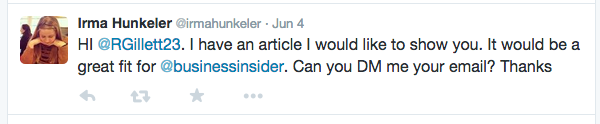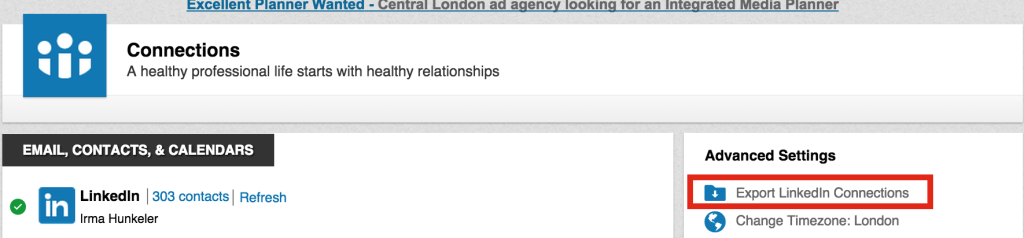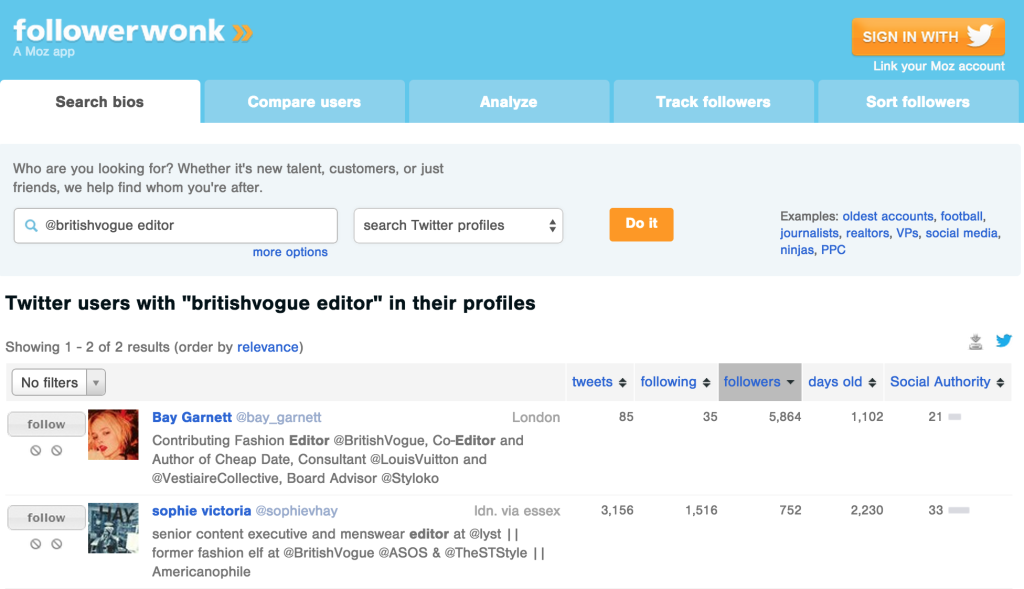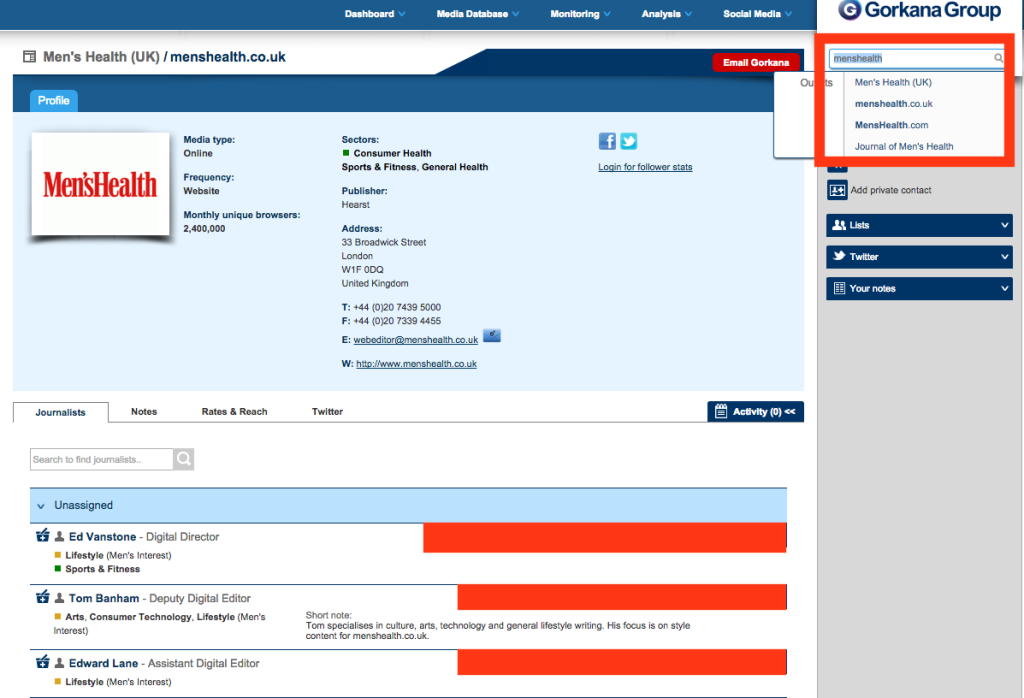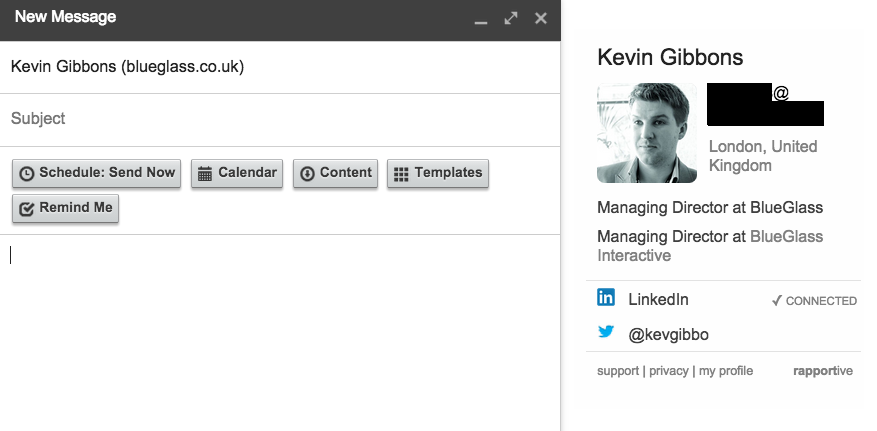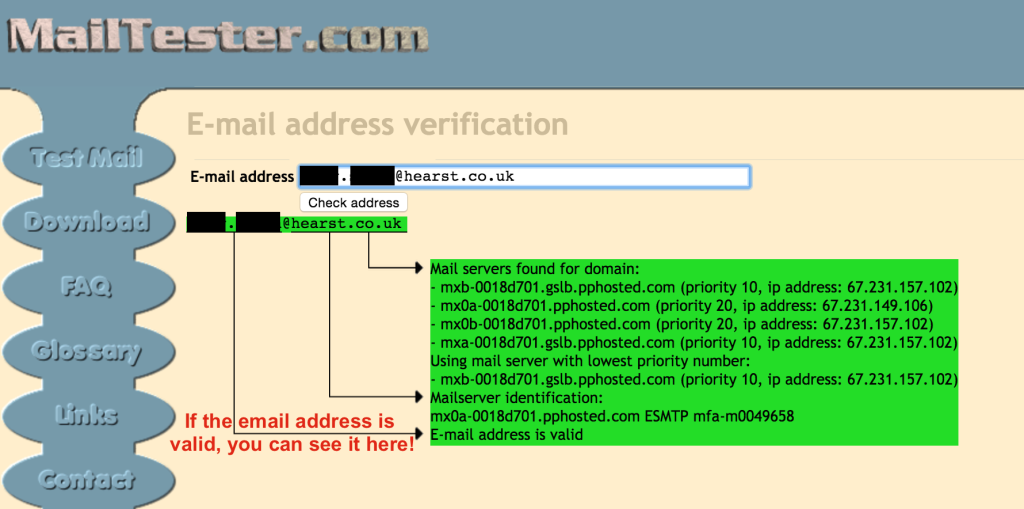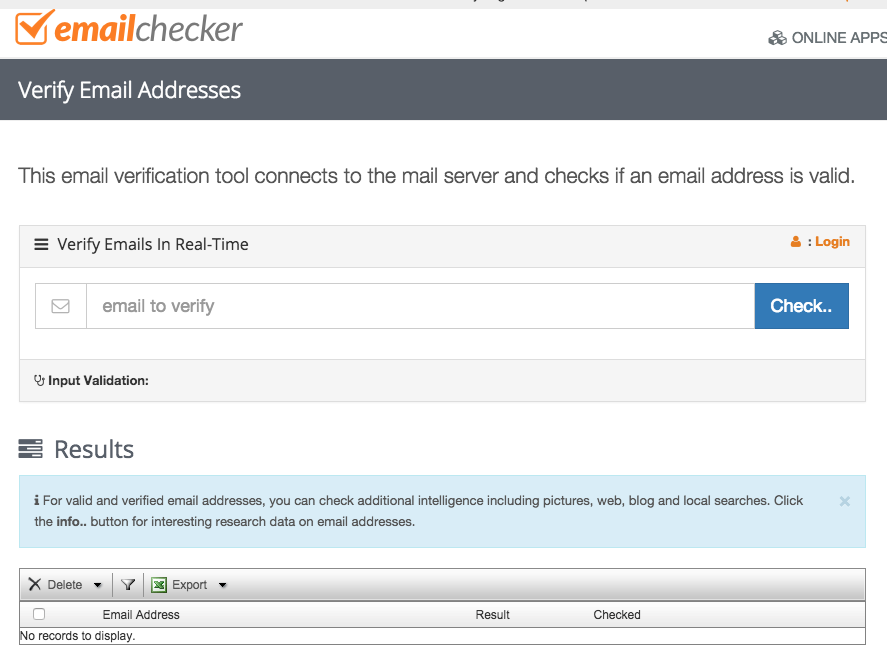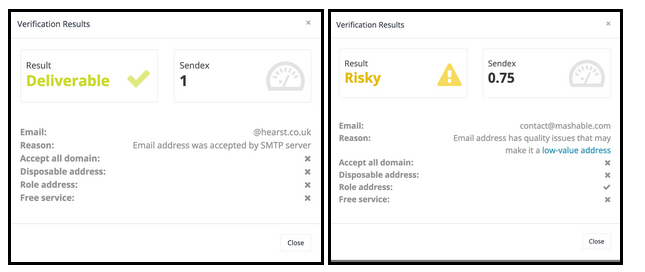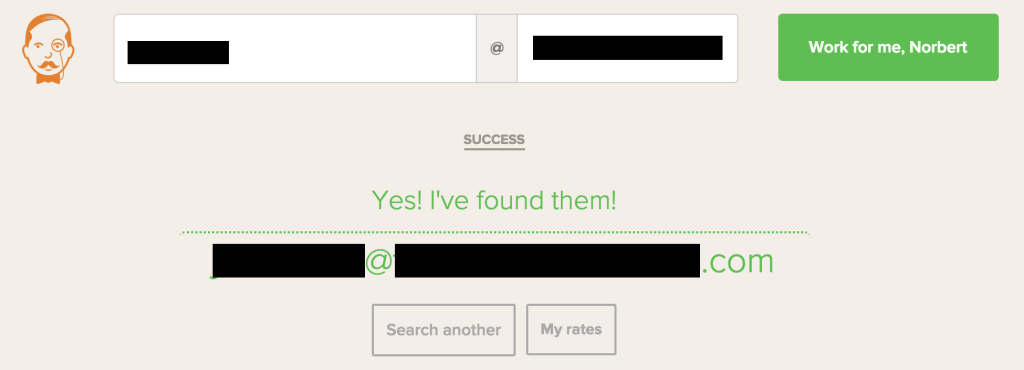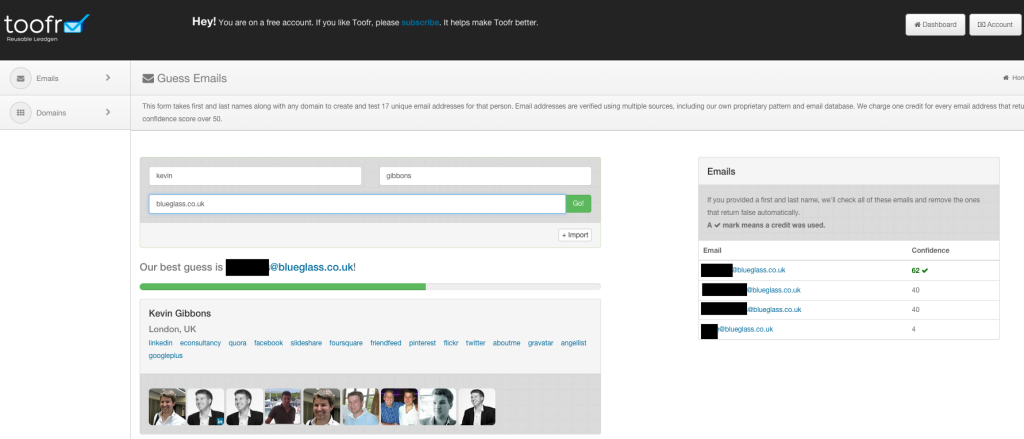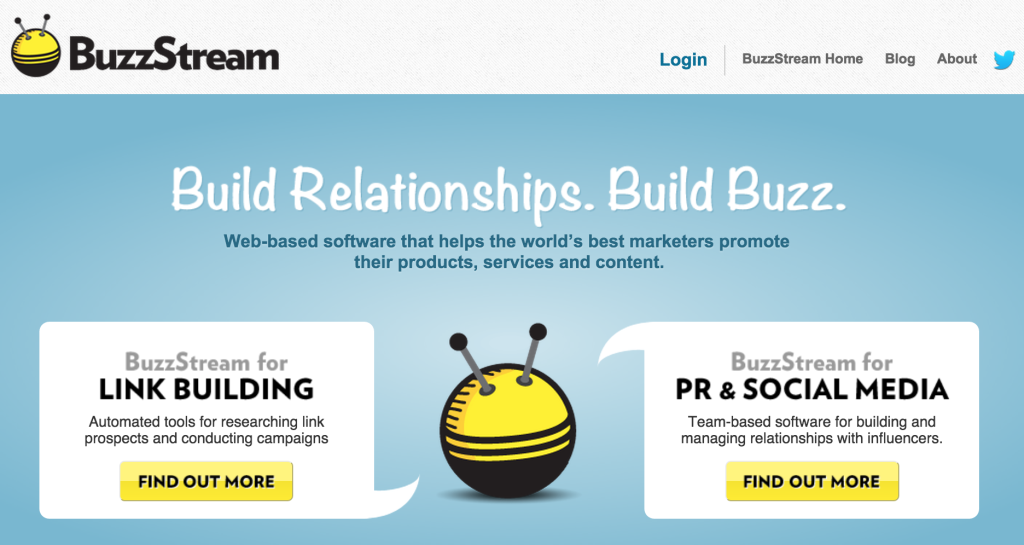These blogger outreach approaches and handy tools will help you:
- save time at work
- establish valuable industry connections
- get your placements on high-profile websites
I landed my job at Re:signal thanks to outreach. I was an outreacher and I didn’t even know it. I always wanted to work for the company, but back then they weren’t advertising any open positions. But I really wanted to work for them. Really really.
A quick swizz of the Re:signal site and I found a fairly generic ‘hello@’ email address and an online form. A quick scan of the About Us page gave me some LinkedIn details for my very lovely colleagues, but I kind of knew that wouldn’t be enough. So I used outreach tactics to get my foot in the door.
I won’t tell you which tool I used (hint though: I’ve listed it below), but with a bit of imaginative thinking and a really useful piece of kit, I got myself a direct line to the people at the top. The rest is history, says modest me. And it took me about the same time it’s just taken me to make a cup of tea as I sit and write this blog.
Nowadays I use similar outreach tactics every day – but for our clients. Such tactics help them:
- gain more exposure and better placements
- enjoy backlinks from top publishers, all great for traffic
- stand out from the crowd with interesting content
Of course, with so many people doing blogger outreach and so many people stretched for time and resource, it’s getting harder and harder to make that special connection. So I’ve put together a bank of outreach tools and approaches I’ve found useful in my career so far. Stick the kettle on and give this a read.
Get on the blower
Good for: One-off projects, exclusives, event pieces
Price: Free (well, your boss might foot the phone bill)
In my experience, picking up the phone and speaking to someone is the most effective way to establish a connection – and get someone’s email. Grab phone numbers from company websites and lots of the tools I’ll list below offer numbers along with specific email addresses, so it’s easy enough to do.
Top tips:
- check they’re free for a quick chat
- then keep it concise
- and talk about what’s in it for them
However, using the phone does depend on the type of project you’re working on. It’s really effective for:
- placing an exclusive piece
- publishing something really niche
- doing a regional project
But if you need to reach out to lots and lots and lots of organisations, you simply won’t have time to do all those phone calls. If time is of the essence (I know it is usually for me), try these approaches instead:
Use social media
Good for: Networking, connections, knowledge-sharing
Price: Free
Use social media to ask for help and make contacts. Targeted correctly, you can cut through the noise and make a sharp connection pretty quick. Here’s a rundown of how to outreach via 3 of the big social media players.
Most journalists, editors, content marketers and bloggers have strong Twitter presences, so get in touch with them this way. A quick tweet to ask if they can DM you their email is a warm, friendly outreach approach, as the above example illustrates.
Use LinkedIn as a way to generate a go-to directory of useful contacts – in your industry, but in other relevant industries too. Most people use the platform for job-hunting so are unlikely to respond to you directly (use Twitter for that); instead, export all your LinkedIn connections, so you have a handy file listing full name, email address and job role. Here’s how you do it:
- go to Connections and click on Keep in Touch
- choose Settings and go to Contact Settings Page
- click on Advanced Settings and choose Export LinkedIn Connections, like this:
Export the file and save it, then import the contacts to your email account. Job done.
And then there’s Facebook. I’m not recommending you befriend industry contacts on it – rather, use companies’ Facebook profile pages to see if you can find email addresses. Follow relevant organisations, too, to get an idea of the kind of things they’re doing. This’ll help you work out whether your content suits them.
Top tips:
- keep your comms snappy and to the point
- why should your contact be interested? what’s in it for them?
- double-check you’ve spelt contact and company names correctly
Useful tools
Here’s a round-up of useful tools that have helped me find and verify contacts’ email addresses – in many cases, these have turned into successful outreach projects and avoided bounce back hell many a Friday afternoon.
Check out FollowerWonk
Good for: Finding emails through Twitter
Price ££. Some parts of the tool are free, but expect to pay up to $149 (about £95) per month for the advanced subscription package.
To find people, enter the Twitter handle of the publisher you’re looking to outreach to in the Search bios section of the tool and add in a search term, say ‘editor’ or ‘strategist’ (as above). You’ll get a list of potential people to contact.
Harness Gorkana
Good for: Media outreach
Price: £££. One of the more expensive tools. A Gorkana agency account costs up to £6,000 a year, a freelancer account costs up to £2,100. Still, it’ll give you a lot of contacts…
Gorkana is massive. It hosts an enormous media database with contact details for more than 19,000 journalists and more than 47,000 media organisations spread over 168 countries. Wow. If media placements are your main focus, I’d suggest you use Gorkana.
Have a publication in mind but no email addresses? Type the publication’s name into the Quick search box in the upper-right-hand corner of the page. Pick the one you’re after and bingo – you’ll find all the information you need, from editor names, email addresses and phone numbers.
A similar but smaller version of Gorkana is FeaturesExec – this database has 59,000 editorial contacts and information on 14 media outlets focused around the UK and European print and digital organisations, blogs, TV, and radio.
Get the widget Rapportive
Good for: Finding out more about your contacts
Price: Free
Download Rapportive, add it to your browser and connect it to your Gmail account. This handy little widget will then show you everything you need to know about your contacts, by showing you a photo of the person, their name, job title and social profiles. The example above shows our managing director, Kevin Gibbons.
Give MailTester a whirl
Good for: Email validation
Price: Free
Check email addresses are correct with MailTester. Enter a potential email address into the search box – the tool will tell you if the email is correct, as in the screenshot above.
Other email validation tools I think you’ll find useful are:
Then there’s EmailChecker
20 free checks, then it goes pay-as-you-go
Enter an email address and run a check. If the email address is real, the tool will return with an OK in the result list. If not valid, it returns with an Unknown followed by a why? When clicking on the why it indicates why the email address is unknown. Depending on that outcome, it even tells you what you can do, to validate the email.
And Kickbox
100 free checks, then you need to pay
Kickbox ensures you only reach out to working email accounts and allows you to work out the quality and value of an email address. The tool uses what’s called a ‘Sendex Score’ to authenticate email addresses. Stick an email in and you’ll get a quality score ranging from 0 to 1, where 1 is excellent and 0 equals bad.
Et voila – VoilaNorbert
Up to 5 free email look-ups a day
Just enter a person’s name and a domain URL and the tool does the rest for you. The good thing about VoilaNorbert is that the service tests different email structures for you, and checks if it can make a connection to the email server.
Hello Toofr
Good for: Finding a specific email address
Price: Get 100 credits for free, after that you need to pay
Looking for a specific email address? Maybe Toofr can help you. It’s similar to VoilaNorbert with the exception that it provides you with a ‘confidence’ score verifying the legitimacy of the address.
Really useful – BuzzStream
Good for: Finding email addresses for a large bank of target websites
Price: ££. BuzzStream offers 3 packages: Starter for $29 (about £20) per month, Plus for $99 per month (£65) and a Premium for $249 (£160) per month. Each package comes with different features.
If you do outreach in your job every day, and on a large scale, I’d strongly recommend BuzzStream. Let’s say you’ve generated a big list of target websites you want to contact (like 500+). This automated tool is a quick way to get contact information for these places. Paste in the websites and, in my experience, you’ll get a return of about 20%. Details could include emails, physical addresses and social media profiles.
BuzzStream saved my life when I was tasked with outreaching to 800 sites. I had tears in my eyes at first, but it was a surprisingly hassle-free task thanks to BuzzStream.
Some other quick wins…
About us pages
Some organisations will have a full roster of their team’s email addresses, listed right on their website. You’ll usually find it on the About us page.
Google it
Just pop ‘person’s name’ and ‘email address’ and see what you get.
Take a guess
Most work email addresses are structured in similar ways, so you could always just guess. You never know…
I hope you find this useful. The biggest lesson I’ve learnt from outreach work is that finding a contact email is only one part of a bigger job, albeit a very important one. Outreach doesn’t start and end with locating some contact details. For outreach to succeed you also need to be transparent, personable, and human. That way, you’ll develop long-term relationships with contacts you can go back to time and time again. It takes longer than making a cup of tea, but it’s crucial.